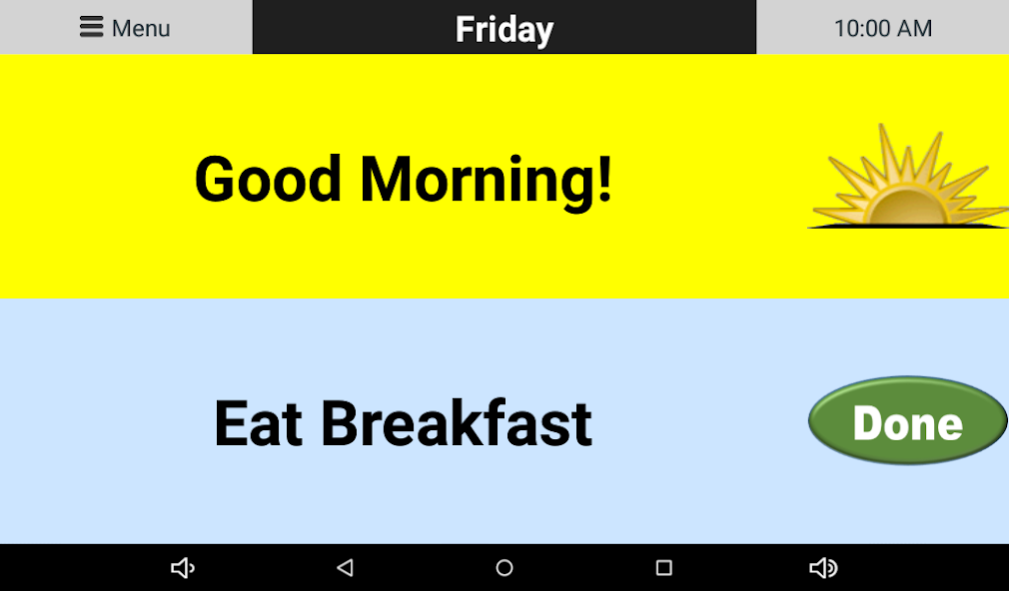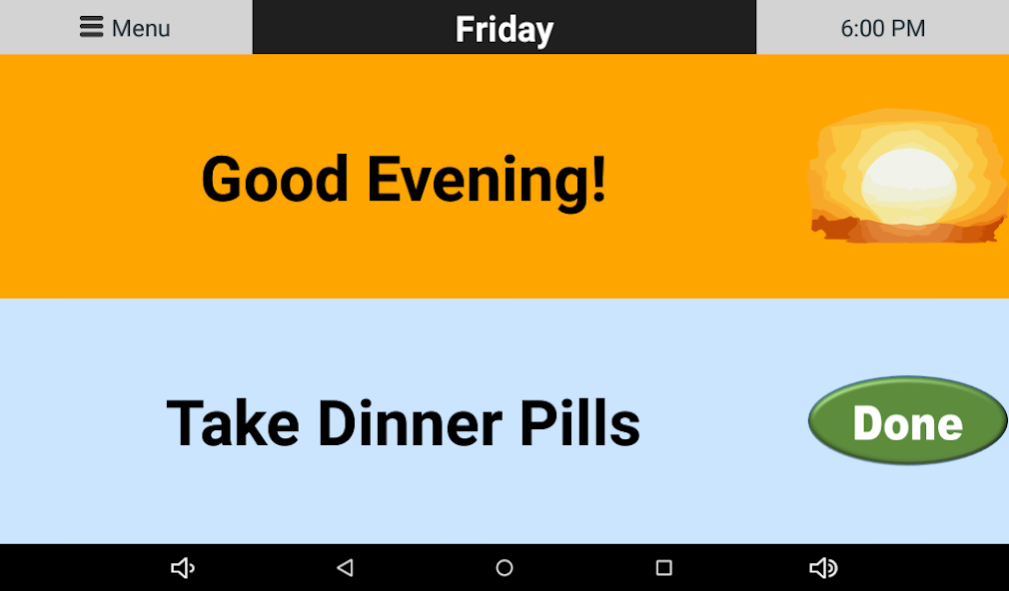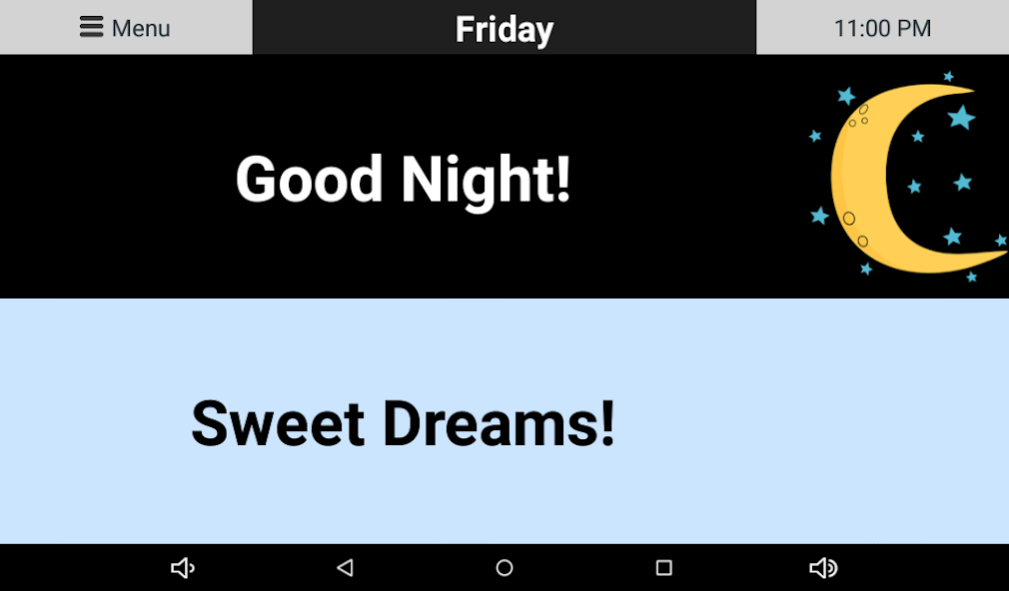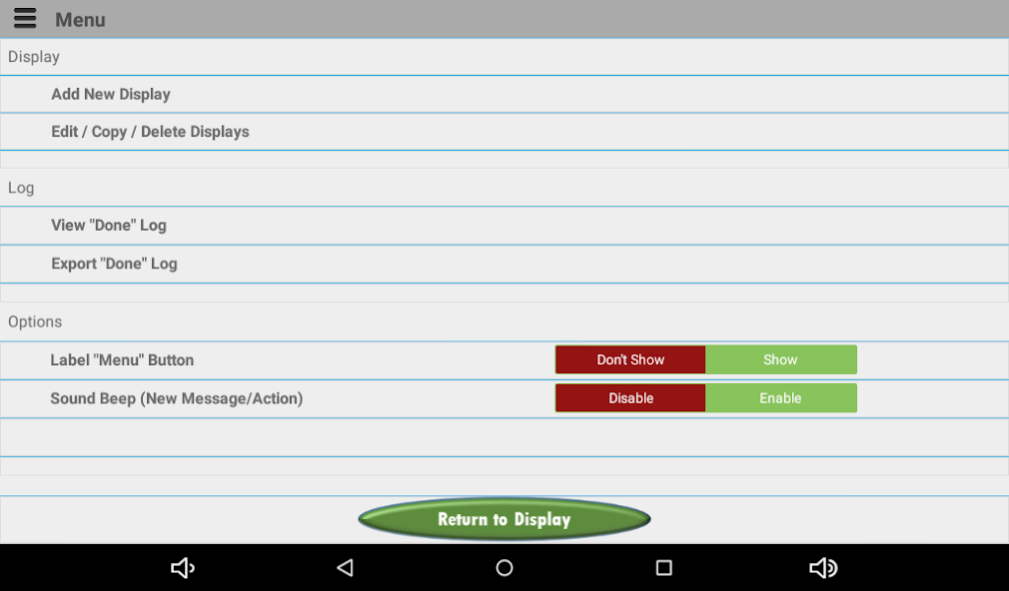MemClock (Memory Clock) 1.3
Free Version
Publisher Description
MemClock (Memory Clock) serves as a clock for the memory challenged or those with cognitive impairment. This app was designed by a caregiver for a person with Alzheimer's dementia. It can serve as an Alzheimer's clock, Dementia clock or simply a clock for those who need reminders.
Check out our video describing MemClock at MemClock.com
You control what days and times messages and actions appear on the memory clock. Action messages on the clock let the user know they should be doing something.
The top half of the screen is designed to present the time of day in words, color and image. For example, in the morning, you can configure the words "Good Morning!", a background color of yellow, and an image of a sunrise.
The bottom half of the memory clock provides an additional message or an action to be completed. In the case of an action, a "Done" button appears next to the action. When touched, the date and time are logged so that caregivers and family members know when the action was completed. The actions can also be configured to sound a beep every minute until the "Done" button is touched on the clock.
Check out our web site www.memclock.com for more information and the user's guide.
About MemClock (Memory Clock)
MemClock (Memory Clock) is a free app for Android published in the Health & Nutrition list of apps, part of Home & Hobby.
The company that develops MemClock (Memory Clock) is Life's Simple Solutions, LLC. The latest version released by its developer is 1.3.
To install MemClock (Memory Clock) on your Android device, just click the green Continue To App button above to start the installation process. The app is listed on our website since 2016-07-26 and was downloaded 21 times. We have already checked if the download link is safe, however for your own protection we recommend that you scan the downloaded app with your antivirus. Your antivirus may detect the MemClock (Memory Clock) as malware as malware if the download link to org.androidprojects.memoryclock is broken.
How to install MemClock (Memory Clock) on your Android device:
- Click on the Continue To App button on our website. This will redirect you to Google Play.
- Once the MemClock (Memory Clock) is shown in the Google Play listing of your Android device, you can start its download and installation. Tap on the Install button located below the search bar and to the right of the app icon.
- A pop-up window with the permissions required by MemClock (Memory Clock) will be shown. Click on Accept to continue the process.
- MemClock (Memory Clock) will be downloaded onto your device, displaying a progress. Once the download completes, the installation will start and you'll get a notification after the installation is finished.